Vulkan Level Renderer
A downloadable Graphics Project for Windows
This Level Renderer is a solo project I created using the Vulkan graphics API. This project was created during my time at university, it took 1 month (December 2021) to complete.
This project is a Vulkan-based level renderer for 3D game environments modeled in Blender. I used a Python script to export level data (like object matrices) from Blender into .txt files, then parsed and rendered that data in C++ using Vulkan. The renderer places objects with accurate positions, colors, and materials, using a blend of Data-Oriented and Object-Oriented Programming.
CONTROLS
| Movement (forward, left, backward, right) | [W, A, S, D] |
| Move down | Shift |
| Move up | Space bar |
| Cycle through the current level's camera presets | V |
| Swap to level 1 | 1 (top number row on keyboard) |
| Swap to level 2 | 2 (top number row on keyboard) |
| Activate daytime lighting | M |
| Activate night-time lighting | N |
| Status | Prototype |
| Platforms | Windows |
| Author | McTigerR |
| Genre | Simulation |
| Made with | Blender |
| Average session | A few minutes |
| Inputs | Keyboard, Mouse, Xbox controller |
Download
Download
McTiger_Raphael_Vulkan-Level-Renderer.zip 22 MB
Install instructions
- Click the "Download" button (above), next to "McTiger_Raphael_Vulkan-Level-Renderer.zip". This should download the zip folder to your computer.
- Open File Explorer and navigate to the downloaded .zip file.
- Right-click the "McTiger_Raphael_Vulkan-Level-Renderer.zip" file and select "Extract All..."
- After extraction, open the unzipped folder.
- Open the "McTiger_Raphael_Vulkan-Level-Renderer" folder.
- Open the "Executable" folder.
- Double-click the "Lab4_Vulkan.exe" file to start/run the project.
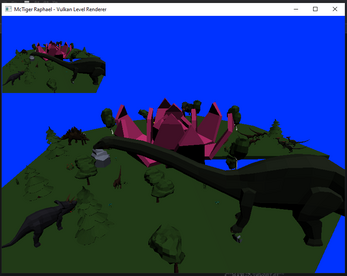
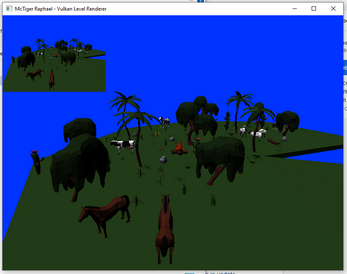

Leave a comment
Log in with itch.io to leave a comment.